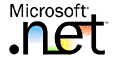<html>
<head> <script language="VB"
runat="server">
Sub Button1_Click(sender As Object, e As EventArgs)
if FileUpLoad1.HasFile
'Uncomment this line to Save the uploaded file
'FileUpLoad1.SaveAs("C:\SomePhysicalPath" &
FileUpLoad1.Filename)
Label1.Text = "Received " & FileUpLoad1.FileName
& " Content Type " & FileUpLoad1.PostedFile.ContentType
& " Length " & FileUpLoad1.PostedFile.ContentLength
else
Label1.Text = "No uploaded file"
end if
end sub
</script>
</head>
<body>
<h3><font face="Verdana">File Upload</font></h3>
<form runat=server>
<asp:FileUpLoad id="FileUpLoad1" AlternateText="You
cannot upload files" runat="server" />
<asp:Button id="Button1" Text="Upload"
OnClick="Button1_Click" runat="server"
/>
<asp:Label id="Label1" runat="server"
/>
</form>
</body>
</html>
|