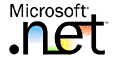|
« ASP.NET 2.0 Tutorials Index
ASP.NET 2.0 has a new Master Page feature. This feature provides
the ability to define common structure and interface elements for
your site like a template, such as a page header, footer, or navigation
bar, in a common location called a "master page", to be shared by
many pages in your site. Master Pages improve the
maintainability of your site and avoids unnecessary duplication
of code for shared site structure or behaviour.
Master Pages are a must have for large web-sites.
Code:
GB.master
<%@ Master Language="VB" %>
<!DOCTYPE html PUBLIC "-//W3C//DTD XHTML 1.0 Transitional//EN"
"http://www.w3.org/TR/xhtml1/DTD/xhtml1-transitional.dtd">
<script runat="server">
Public Property CompanyName() As String
Get
Return CType(ViewState("companyName"),
String)
End Get
Set(ByVal Value As String)
ViewState("companyName")
= Value
End Set
End Property
Sub Page_Init(ByVal sender As Object, ByVal e As EventArgs)
_
Handles Me.Init
Me.CompanyName = "DotNet-Webhosting.com"
End Sub
</script>
<html xmlns="http://www.w3.org/1999/xhtml" >
<head runat="server">
<title>Master Page Tutorial</title>
</head>
<body bgcolor="#99cccc">
<form id="form1" runat="server">
<div>
<table border="0" cellpadding="0"
cellspacing="0" style="width: 100%; height:
100%">
<tr>
<td colspan="2" bgcolor="#ffffff" height="48">
<asp:Menu ID="Menu1" runat="server">
<Items>
<asp:MenuItem NavigateUrl="home.aspx" Text="Home"
Value="Home"></asp:MenuItem>
</Items>
</asp:Menu>
</td>
</tr>
<tr>
<td bgcolor="#ffffff" height="48" valign="top"
width="28">
</td>
<td bgcolor="#ffffff" valign="top">
<asp:contentplaceholder id="ContentPlaceHolder1"
runat="server">
</asp:contentplaceholder>
</td>
</tr>
<tr>
<td bgcolor="#ffffff" height="48" colspan="2"
valign="top" align="center">
Copyright DotNet-Webhosting.com</td>
</tr>
</table>
</div>
</form>
</body>
</html>
|
Content Page: Home.aspx
|
<%@ Page Language="VB" MasterPageFile="~/GB.master"
Title="Untitled Page" %>
<%@ MasterType virtualpath="~/GB.master" %>
<script runat="server">
Protected Sub Page_Load(ByVal sender As Object, ByVal e
As System.EventArgs)
lblCompany.Text = Master.CompanyName
End Sub
</script>
<asp:Content ID="Content1" ContentPlaceHolderID="ContentPlaceHolder1"
Runat="Server">
<h1>
Welcome to:
<asp:Label ID="lblCompany" runat="server"
Text="Label"></asp:Label></h1>
<p>
ASP.NET 2.0 Mater pages demo</p>
<br />
</asp:Content>
|
Author: Roger Bert
Outsource-Solutions.co.uk
|